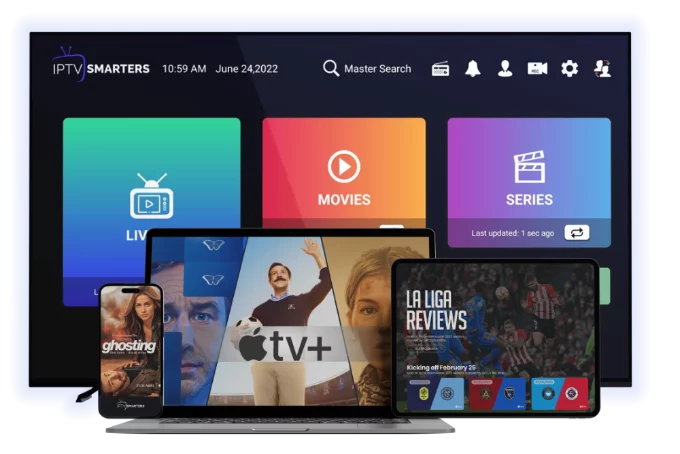How To Install APKTime On Your Firestick Or Android Device
You will need to use the app called Downloader to side-load the APKTime APK on your Firestick or Android-based smart TV. If you are using an Android TV box or Android Smartphone you can go directly to your web browser and type in the URL we provide in the steps below.
First things first be sure you have changed a setting in your developer options to allow third-party apps.
- From the Firestick home screen choose settings (little cog icon)
- Select My Fire TV or Device
- Click Developer Options
- Select Apps From Unknown Sources
- Make sure to choose ON
- Click Turn On on the confirmation notification box
Now it’s time to download and install APKTime to your firestick or Android device.
- From the Firestick home screen choose Find
- Now type in the word Downloader and click the orange icon
- Choose Download to start downloading the app
Now your Firestick is all primed up and ready to download and install the APKTime apk on it.
- Open the Downloader app
- Type in this URL address https://www.strongiptv.co.uk/apk then click on Go (Make sure to carefully type the address in the URL field)
- The app will start downloading on your Firestick so wait until it has downloaded
- Now click on Install
- After the installation has finished click Done
- Now delete the APK to save space on your Firestick
- Click Delete again
After you have installed the app you will see its icon in the Apps section of your Firestick so proceed to click on the icon to open the APKTime app.
You will now be able to install all the best Android apps on your Firestick or Android-based device.
APKTime is one of the best unofficial app stores for your Firestick and Android based devices allowing you to download and install only the best of APKs at a press of a button.