complete guide to choose the ideal IPTV player
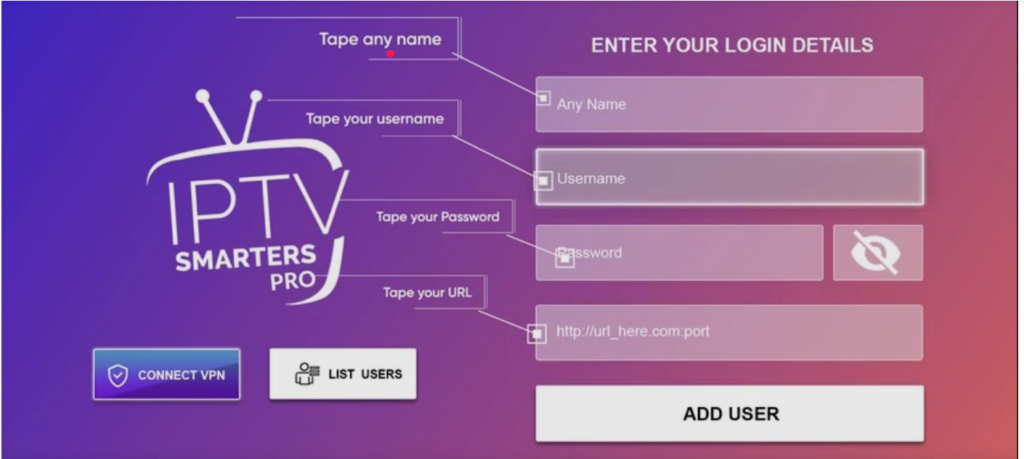
Choosing the ideal IPTV player can greatly enhance your viewing experience. Here’s a complete guide to help you select the right IPTV player for your needs:
- Compatibility: Ensure that the IPTV player is compatible with your device and operating system. Look for players available for Windows, macOS, Android, iOS, and other platforms.
- User Interface: Look for an IPTV player with a user-friendly and intuitive interface. It should be easy to navigate, search for channels, and access additional features.
- EPG (Electronic Program Guide): A good IPTV player should provide an EPG that displays the channel lineup, program schedules, and detailed information about each show or movie. The EPG should be regularly updated and offer a clean and organized layout.
- Channel Management: Check if the IPTV player allows you to manage your channels effectively. It should support channel favorites, grouping, and the ability to create custom playlists for easy access.
- Video Playback: The player should support a variety of video formats and codecs to ensure compatibility with different IPTV streams. It should also offer smooth playback with minimal buffering and support for high-definition content.
- Recording and Timeshifting: Some IPTV players offer the ability to record live TV or timeshift content, allowing you to pause, rewind, or fast-forward through shows. If these features are important to you, ensure the player supports them.
- Multi-Screen and Multi-Device Support: If you want to watch IPTV on multiple screens or devices simultaneously, choose a player that supports multi-screen and multi-device streaming. This is especially useful for households with multiple users.
- Customization Options: Look for an IPTV player that allows you to customize the interface, themes, and other settings according to your preferences. Customization options can enhance your viewing experience and make the player feel more personalized.
- Additional Features: Consider any additional features that may be important to you, such as subtitles support, parental controls, PVR (Personal Video Recorder) integration, catch-up TV, VOD (Video on Demand) support, and integration with external services like IMDb or Trakt.tv.
- Reviews and Recommendations: Read reviews and seek recommendations from other IPTV users or online communities to get insights into the performance, reliability, and overall user experience of different IPTV players.
- Pricing and Support: Consider the pricing structure and any associated costs for the IPTV player. Some players may be free, while others offer premium versions with additional features. Additionally, check if the player has good customer support or an active community forum to address any issues or queries.
By considering these factors, you can find the ideal IPTV player that suits your requirements and enhances your IPTV streaming experience. Remember to always choose legal IPTV services and adhere to copyright laws in your region.
As an AI language model, I don’t have personal opinions. However, I can provide you with some popular IPTV player apps that are widely used and highly regarded by users:
- IPTV Smarters Pro: This is a feature-rich IPTV player with a user-friendly interface. It supports multiple playlists, EPG, catch-up TV, VOD, and offers customization options.
- TiviMate: TiviMate is a popular IPTV player for Android devices. It has a clean and intuitive interface, supports multiple playlists, EPG, and offers advanced features like recording and timeshifting.
- GSE Smart IPTV: Available for both Android and iOS, GSE Smart IPTV is a versatile player that supports various video formats, EPG, channel grouping, and offers a customizable interface.
- Perfect Player: This IPTV player is known for its simplicity and compatibility. It supports multiple playlists, EPG, channel grouping, and has a clean and straightforward interface.
- VLC Media Player: While not specifically designed for IPTV, VLC is a highly versatile media player that supports IPTV streams. It’s available for various platforms and offers a wide range of features and customization options.
- Kodi: Kodi is a powerful open-source media center that can be customized with IPTV add-ons. It supports multiple IPTV services, provides EPG, and has a dedicated community for support and add-on development.
Remember, the “best” IPTV player can vary based on personal preferences and the specific features you’re looking for. It’s a good idea to try out a few options and see which one suits your needs and preferences the most.
